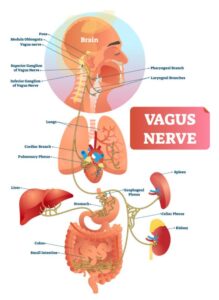What is Ergonomics?
As more of us work remotely, the importance of good ergonomics while working from home is more apparent. Ergonomics in the work environment refers to optimizing how we work, bringing together our anatomy, physiology and engineering to help us design a work environment fit for us, allowing for better productivity and wellbeing.
A good understanding of ergonomics can prevent most workplace strains and injuries by adjusting tools to the user and putting an emphasis on proper posture to reduce the impact of repetitive movements. Desks, chairs, keyboards, monitors, lighting and a focus on remaining active need to be assessed when creating an optimal workspace at home or at work.
The Importance of an Ergonomic Workstation at Home
The importance of ergonomics is often overlooked, but lack of proper posture can lead to a slew of issues. It can increase your likelihood of back pain, spinal health issues, it can even lead to lower metabolic rate and respiratory dysfunction. This in turn could result in added stress and depression. Working efficiently and safely should always be a priority for desk workers.
To ensure that you’re following proper ergonomics, there are a number of dos and don’ts to be aware of.

10 Dos and Don’ts of Ergonomics
Following the quick and easy office ergonomics tips will aid in decreasing fatigue, discomfort and physical stress while also increasing comfort and allowing for increased productivity.
Do
- Find a well-rounded working height that ensures your elbows naturally fall flush with your table/desk height. This will help promote better wrist alignment rather than impingement or carpal tunnel stress.
- Make sure you keep moving. It can be helpful to set an alarm to remind you to get out of your seat and stretch or walk around. Sitting for long periods wreaks havoc on your spine and your circulation.
- Employ the use of a footrest to reduce lower back pressure as well as increase blood flow.
- Avoid keeping a light directly above your workstation, opt for one that is offset to the side to avoid monitor glare and eye strain
- Try a standing desk to keep you moving, especially if you struggle to remind yourself to take breaks. Less time spent sitting means less stress on your spine while also increasing circulation and mental alertness.
Don’t
- Hunch over your computer or laptop, doing so can wreak havoc on your back, shoulders, and neck. When looking at the screen, your eye line should be level with the address bar on your web browser.
- Use the couch as a desk chair. This is not an optimal place to work at your computer for the entire day. Although it may be comfortable for a time, it offers a lack of proper support and having your legs or full body in a vertical position can lead to muscle numbness and discomfort.
- Rely on your chair back for support. Try to keep your back straight and in a comfortable neutral position, sitting closer to the front of your chair will help you adopt a good posture.
- Skip lunch or not have water on hand. It is important to always stay hydrated in any setting, as well as ensure you’re not neglecting your dietary needs. Stopping for lunch also allows for you to take a break while working at a desk.
- Hold your phone between your shoulder and ear. This is a terrible position to be in for extended periods of time and will cause unnecessary neck strain.
The 20-20-20 rule
Ergonomics when working from home goes beyond adjusting equipment or securing the right furniture, which is where the 20-20-20 rule comes in, which recommends you look at something 20 feet away for 20 seconds after every 20 minutes of screen time.
Frequent screen breaks are very important to remember when you work from home much as incorporating movement is. This allows your eyes to have a break from the strain of staring at a screen for too long.
Posture in the Workplace Matters
For those of us that spend countless hours at our desk, the use of ergonomics is essential to ensuring our neck, shoulders, eyes, spine and overall health are maintained. At Align Wellness Center, we have helped thousands of patients that have struggled with pain in these areas and are asking “what is ergonomics and how can it help my pain?”. These patients are finally seeing relief from back, shoulder and neck pain and are feeling better overall for it. Pain from poor posture can improve drastically through corrective chiropractic care.
If you or someone you know is suffering from back, neck and shoulder pain, they need to be looked at by a corrective chiropractor and ensure the cervical spine is in alignment as well as other areas of the body. If you’re looking for a chiropractor that will take a natural and holistic approach to helping you with your issues with pain from working at home, give us a call, even if you’re out of our area, we can look to connect you with a chiropractor near you.
We offer an in-depth exam to determine exactly what we can do to help with as much detail for you as possible. It is called the 3-Dimensional BioStructural Analysis, and the process involves the following:
- Timeline history
- Digital posture exam
- 3-Dimensional posture exam
- Chiropractic, Neurological, and Physical Exam
- Spinal radiographs (if needed)
- Digital biomechanical analysis of your spine
- Insurance verification (by our insurance team)
- Separate time to go over the results of your test within a day or two, where we will go over:
- What is going on
- If we can help
- What the best next step is for you
- Any investment in your health that is necessary
If you’re interested, you can schedule an appointment for a 3-Dimensional BioStructural Analysis here. If you’d like tips on how you can stay healthy and well without drugs and surgery, go ahead and check out other articles on this site. If you continue to struggle with ergonomic issues or have more questions to ask about “what is ergonomics?”, give us a call at Align Wellness Center (847) 564-9500 or schedule an appointment online. Contact us today or stop by the office. We’re located at 900 Skokie Blvd., Suite 113, Northbrook, IL, 60062.